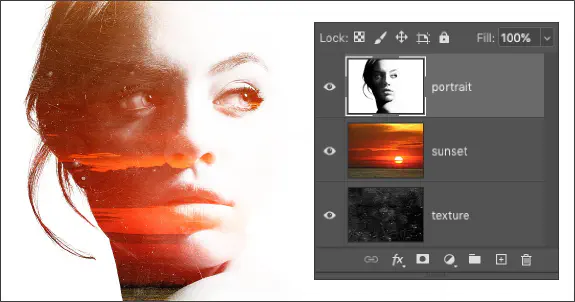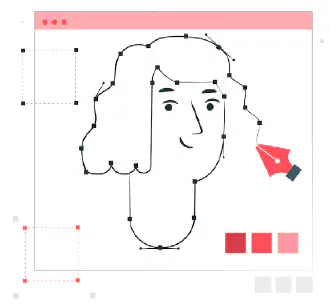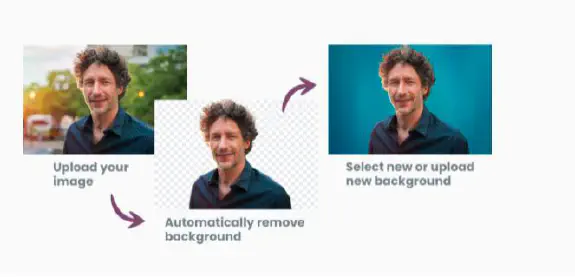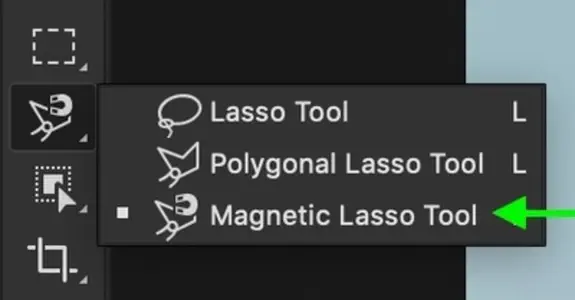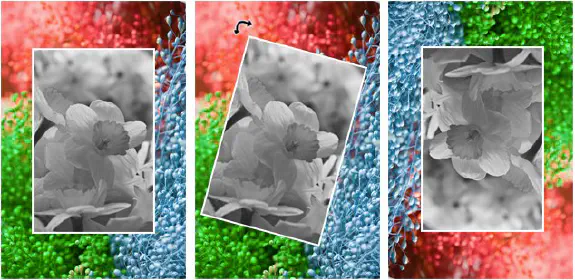Curly Hair Brushes in Photoshop
Working with curly hair brushes in Photoshop can add a dynamic and realistic touch to your digital artwork or photo manipulation. As part of our PhotoShop tutorials, I have put together a step-by-step guide on how to achieve the effect of curly hair: Step 1: Open Your Image Start by opening the image in Photoshop that you want to work on. Make sure the image has a subject with hair that you want to make curly or enhance.