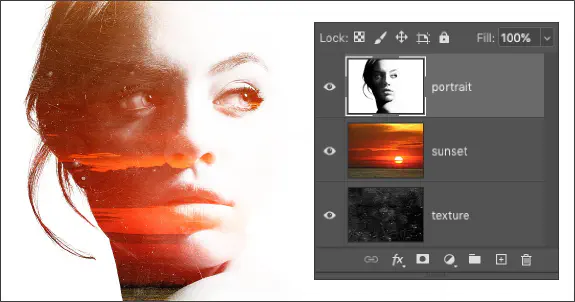Photoshop’s incredible ability to edit and composite photos is due to its use of layers. Photoshop layers are a type of picture altering that may be the most significant and powerful tool a user of Photoshop can master. The Photoshop layers feature allows you to stack images on top of each other without interfering with or mixing the pixels.
Understanding Photoshop Layers
Layers may be compared to translucent glass panes layered on top of one another that allow certain aspects of each layer to peek through. The two main categories are content layers and adjustment layers. Material layers are the arrangement of different types of content on top of one another.
When working with photoshop layers, you can make modifications to the layers underneath adjustment layers, such as brightness or saturation. Because they don’t really alter the source picture, adjustment layers are a kind of nondestructive editing. Since layers can be edited independently from one another, they give you a great deal of flexibility and control.
Photoshop layers panel
The Layers panel lets you see and create layers, then modify them to create the vision you have in mind. Using the panel, you can adjust the individual layers vibrance, hue, colour balance, photo filter or more. Reordering the layers will also change the effect. You could even make a new layer or duplicate a layer for dramatic effects!