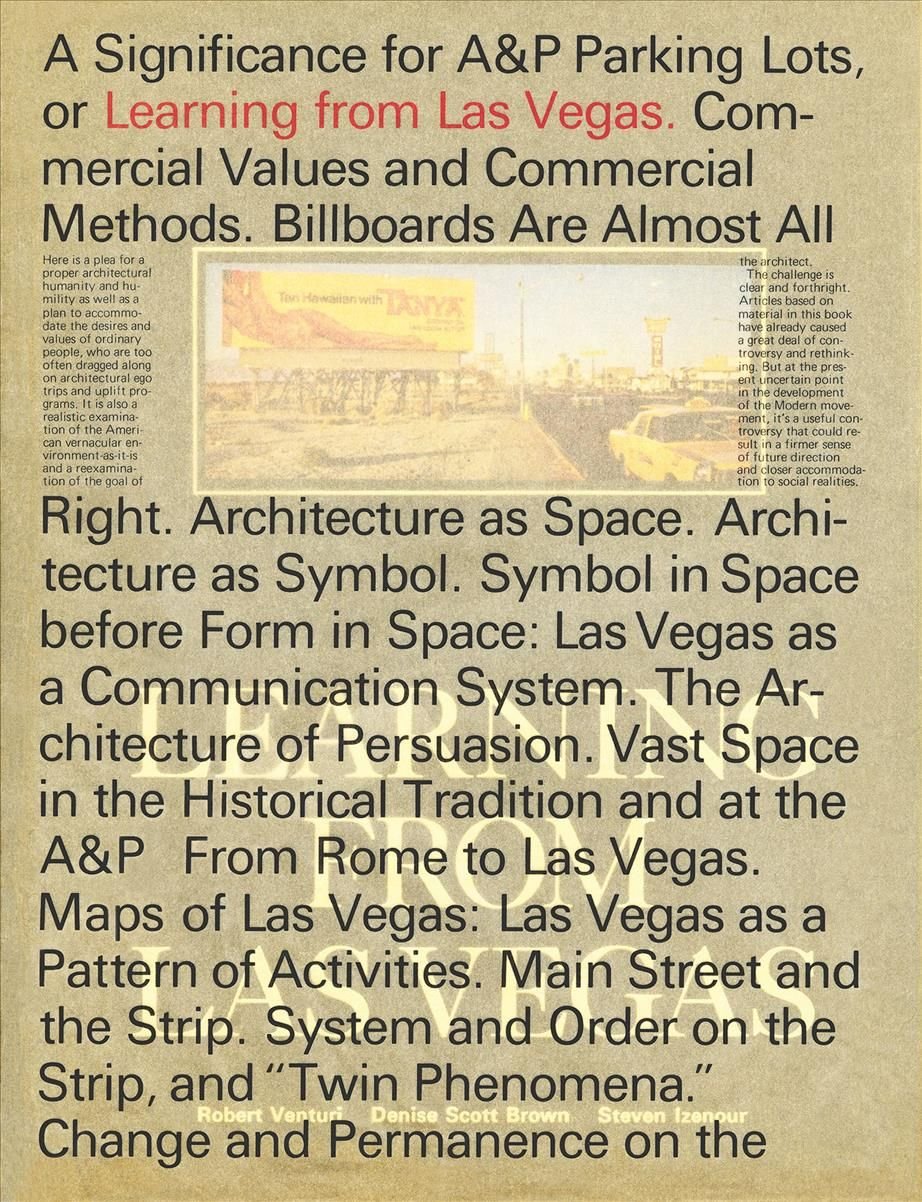Course Description This is a unique and comprehensive video tutorial guide on how to become a designer. Learn about the creative industry and the best way to start your career in design. The course covers many questions and topics including: Is creativity all it takes? Is it better to be a freelancer or work full time? How much can you expect to earn as a designer? How can you find jobs in the creative industry? Which areas of design are recommend for you? How to enter and win design contests …and so much more! You’ll benefit from Martin’s years of creative experience as a successful industry professional. This course provides a well-structured and to-the-point guide for anyone who is considering a career in the creative industry. Example Video Course Content 1) Vector graphics are the most commonly used illustrational elements in all types of design. Their main advantage is that they are resolution-independent, which means they can be scaled and printed out in any sizes without losing their quality. 2) InDesign is a hub where your edited images from Photoshop and your artwork from Illustrator ends up most of the time. This is where you can combine all your work and prepare it for output to print or web. InDesign offers a lot of creative ways to work with images and has a huge variety of typographic features and it can handle hundreds of pages of layout full of images, illustration and text without any issues. It is a very powerful application and crucial for every designer in the industry. 3) Every digital photo is made up of pixels, which are like tiny building blocks of the image. You can see them if you zoom close enough to your photo. The amount of pixels in the photo will give you the image size or dimensions but not the resolution. That is something you can set if you intend to print out your photo or use it in a print design project. The higher the resolution the more pixels of the image will be used on an inch distance of your final print. The industry press quality standard is 300 ppi, which means 300 pixels of your image will be printed onto an inch distance of your print. That means the larger your image pixel size is the bigger format you can print it out while maintaining good image quality on the print. 4) Managing your files is very important. As a designer you will work with thousands of images and you have to be able to decide what file types to choose for specific elements of your designs and how to organize them on your computer so that you can find them quickly and easily. 5) The Brush tool seems like a very simple tool to use in Photoshop, mainly because the way it works is very similar to a real brush or pen. Even though it looks simple it is actually a very complex and versatile tool that needs some practice to master. If you are planning to get into Digital art this will be your main tool. You can use the Brush tool for sketching, concept art, digital paintings, mixed media and photo art but it also plays an integral part in basic image editing and masking. 1. Should I be a Designer? a. What do I need to become a Designer? (passion, motivation, creativity) b. What is it like to be a Designer? (day in the life of a designer) c. How much can I earn as a Designer? d. Costs of being a Designer (tools, subscriptions, books, etc.) e. Freelancing vs Full time job f. Where should I work? (home, coworking space, travelling office) g. Lifelong learning 2. Workspace a. Chair b. Desk c. Bookshelf d. Pinboard e. Desktop 3. Tools a. Computer and screen b. Storage and backup c. Wacom tablet or Pen display d. Camera e. Mobile phone and tablet 4. Applications a. Photoshop b. Illustrator c. InDesign d. Acrobat e. Lightroom f. Bridge 5. Essential Skills a. Intro b. Composition andamp; Layout c. Digital Image Theory d. File Management e. Layers f. Colors g. Selections h. Masking i. Pen Tool j. Adjustments k. Image Editing andamp; Filters l. Brush Tool m. Typography n. Images in InDesign o. Tracing Images p. Camera RAW 6. Specialization a. Intro b. Print design c. Web, Tablet andamp; Mobile design d. Photo Retouch e. Digital Art 7. Getting Recognized a. Intro b. Getting inspired (websites, exhibitions, events, outdoors, books, magazines, etc.) c. Keep track of your tasks d. Crowdsourcing and contests e. Sharing your work f. Screencasting and Blogging g. Portfolio h. Internships i. Certifications j. Creative CV k. Applying for jobs and attending Interviews 8. What’s next? a. Conclusion Presenter Info Martin Perhiniak is a Certified Adobe Design Master and Instructor He worked as a designer for companies like Disney, Warner Brothers, Cartoon Network, Sony Pictures, Mattel, and DC Comics. He is currently working in London as a designer and instructor, as well as providing a range of services from live online training to consultancy work to individuals worldwide. Martin’s Motto “Do not compare yourself to your role models. Work hard and wait for the moment when others will compare them to you” Need to train your Team? Contact Us for Discounts on Multiple Subscription Purchases.