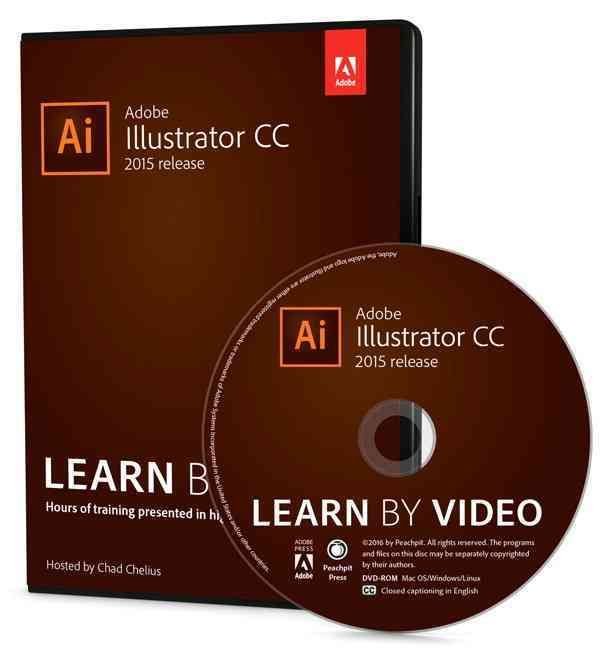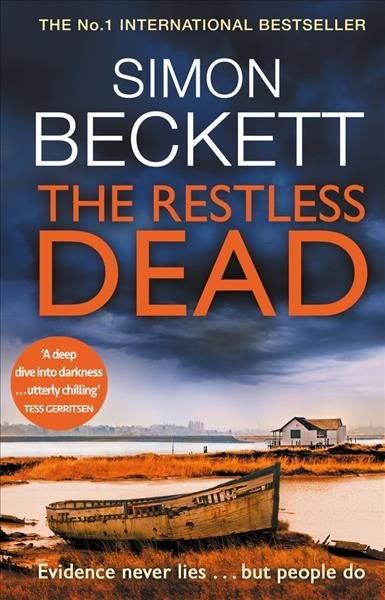Course Description This bundle consists of 2 separate courses. Mastering Microsoft Project Part 1: Creating a Project This course covers the critical knowledge and skills a project manager needs to create a project plan with Project 2016 during the planning phase of a project. In other words, if your manager assigns you to lead a project, this course will enable you to draft a project plan with Project 2016 and share it with your supervisor (and others) for review and approval. In this course you will learn how to: Identify project management concepts and navigate the Project 2016 environment. Create and define a new project plan. Create and organize tasks. Manage resources in a project plan. Finalize a project plan. And more! Mastering Microsoft Project Part 2: Managing a Project This course covers the skills a project manager needs in order to manage a project plan created with Microsoft Project 2016. From updated task progress, work, and costs to creating reports, and including advanced topics such as sharing resources and linking project plans, this course covers everything you need to know in order to manage your projects using Microsoft Project. In this course you will learn how to: Enter and update task progress. View project progress and analyze your project plan. Use existing and custom reports Create a Project plan template And more! Learn anytime, anywhere, at home or on the go… Length of Subscription: 12 Months Online On-Demand Access Running Time: 4h 28m Platform: Windows Level: Beginner to Intermediate Project Files: Included Stream your training via the internet, or download to your computer and supported mobile device, including iPad, iPhone, iPod Touch and most Android devices. Example Video (Part 1) Mastering Microsoft Project Part 1: Creating a Project CHAPTER 01: GETTING STARTED 0:21:12 Project Management Concepts, Part 1 0:06:54 Project Management Concepts, Part 2 0:07:38 Navigate the MS Project 2016 Environment 0:06:40 CHAPTER 02: DEFINING A PROJECT 0:21:50 Create a New Project Plan 0:05:11 Define a Project 0:09:26 Assign a Project Calendar 0:07:13 CHAPTER 03: CREATING AND ORGANIZING TASKS 0:35:29 Add Tasks to a Project Plan 0:06:44 Importing Tasks from other Programs 0:05:58 WBS, Notes, and Milestones 0:08:09 Define Task Relationships 0:09:03 Schedule Tasks 0:05:35 CHAPTER 04: MANAGING PROJECT PLAN RESOURCES 0:39:13 Add Resources to Plan 0:10:51 Create a Resource Calendar 0:03:53 Enter Costs for Resources 0:03:39 Assign Resources to Tasks 0:08:08 Resolve Resource Conflicts 0:12:42 CHAPTER 05: FINALIZING A PROJECT PLAN 0:20:53 Optimize a Project Plan 0:12:01 Set a Baseline 0:04:27 Share a Project Plan 0:04:25 Mastering Microsoft Project Part 2: Managing a Project CHAPTER 01: EXECUTING A PROJECT 0:27:03 Enter Task Progress 0:12:18 Update Task Progress with SharePoint 0:03:17 Update Work 0:06:44 Update Costs 0:04:44 CHAPTER 02: MONITORING PROJECT PROCESS 0:35:42 View Project Progress 0:10:42 Add Custom Fields 0:09:24 Create Custom Views 0:06:30 Create a Network Diagram 0:04:20 Analyze a Project Plan 0:04:46 CHAPTER 03: CONTROLLING A PROJECT PLAN 0:21:34 Edit a Task List 0:09:08 Reschedule Tasks 0:07:39 Update a Baseline 0:04:47 CHAPTER 04: REPORTING ON PROGRESS 0:26:32 Format and Share a Chart View 0:07:36 View Existing Reports 0:07:44 Create Custom Reports 0:06:32 Create a Visual Report 0:04:40 CHAPTER 05: CUSTOMIZING THE APPLICATION 0:19:47 Change Project Options 0:08:04 Create a Project Plan Template 0:03:17 Share Resources 0:04:00 Link Project Plans 0:04:26 Need to train your Team? Contact Us for Discounts on Multiple Subscription Purchases.