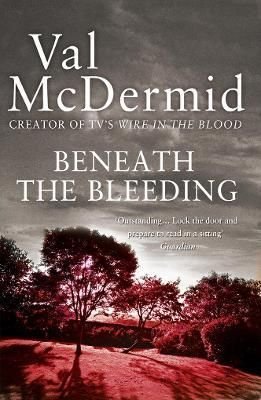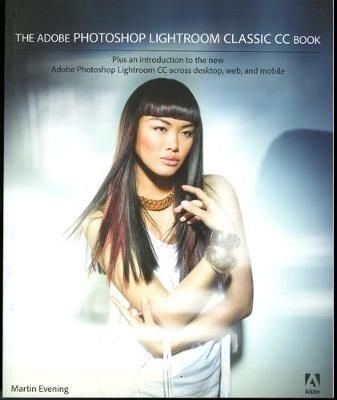Course Overview Follow along as Martin takes you from beginner Adobe Photoshop concepts-navigating the interface, cropping images, and working with layers, for example-to intermediate concepts such as drawing vector shapes, warping images, and making selections. Other topics include masking, smart objects andamp; adjustment layers.Photoshop CC Masterclass, Part 1 is presented using Adobe Photoshop CC, but Martin points out when features are available in previous versions. This course is aimed at anyone who wants to get into the creative industry and gain a rock-solid Photoshop foundation. Although it provides a beginner-to-intermediate-level learning experience, it can be useful for experienced Photoshop users since many self-taught users miss out on many techniques and features. Familiarity with the terms and specifications of digital imaging is also critical for anyone planning to master Photoshop.With more than 10 years’ experience teaching Photoshop, Martin formulates a course structure that is comprehensive, but still streamlined enough to make it easy to follow and digest. By the end of this course you will be comfortable with the terms, specifications and workflow of digital imaging, with a special focus on non-destructive editing in Photoshop.As the title suggests, this course is a precursor to Photoshop Masterclass, Part 2, which brings an additional 4 hours and 45 minutes of training content. Together, the two series provide one complete and comprehensive course. Example Video INTRODUCTION (7:53)Who is This Course For?Why Learn Photoshop?How to Study1 - PHOTOSHOP BASICS (54:00)Introduction to Photoshop BasicsWorking with ImagesUser Interface NavigationImage Size andamp; ResolutionCropping ImagesColor Modes2 - PHOTOSHOP LAYERS (52:40)Introduction to Photoshop LayersLayers BasicsLayers PanelSpecial LayersLayer StylesBlend Modes3 - DRAWING IN PHOTOSHOP (48:42)Introduction to Drawing in PhotoshopBrush ToolCreate Custom BrushesVector Shapes4 - TRANSFORMATIONS (25:59)Introduction to TransformationsBasic TransformationsSpecial Transformations5 - SELECTIONS (1:08:27)Introduction to Making SelectionsSelection ToolsBasics Selections Based on Color andamp; ContrastAdvanced Selection TechniquesSelecting Hair6 - MASKING (58:48)Introduction to Masking in PhotoshopNon-destructive WorkflowWorking with Pixel MasksCreating Vector Masks for Geometric ShapesCreating Vector Masks for Organic Shapes7 - SMART OBJECTS andamp; SMART FILTERS (43:30)IntroductionSmart Object BasicsVector Smart ObjectsLinked Smart ObjectsSmart Filters8 - ADJUSTMENT LAYERS (54:14)Introduction to Adjustment LayersWorking with Adjustment LayersTonal AdjustmentsColor AdjustmentsContrast AdjustmentsCreditsCOURSE LENGTH: 7 Hours Learn anytime, anywhere, at home or on the go. Length of Subscription: 12 Months Online On-Demand Access Running Time: 7 Hours Platform: Windows andamp; MAC OS Level: Beginner to Intermediate Project Files: Included Presented by Adobe Certified Expert Martin Perhiniak. Stream your training via the internet, or download to your computer and supported mobile device, including iPad™, iPhone™, iPod™ Touch and most Android devices. Need to train your Team? Contact Us for Discounts on Multiple Subscription Purchases.