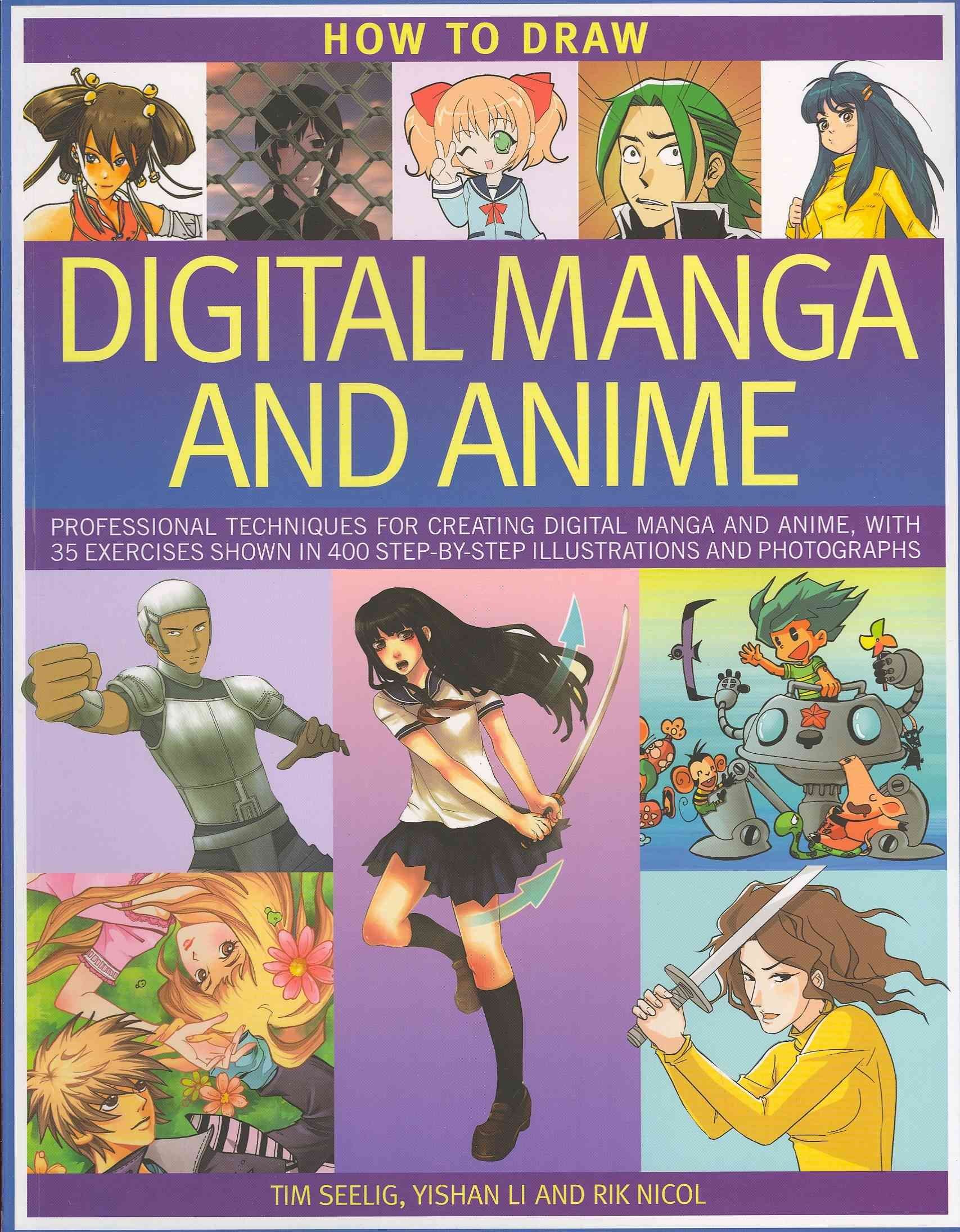Course Description In this Create a Responsive Website with Adobe Muse CC course, you will first establish the design of your website by learning how to plan out your website, and then design your page elements and add interactivity with links and buttons. Next, you will explore the full capabilities of Adobe Muse by making the site responsive for it to look good on all screen sizes and by adding parallax effects. Lastly, you’ll finalize your website by reviewing publishing options. Example Video Course Outline Chapter 01: GETTING STARTED WITH ADOBE MUSE CC 26:11 Introducing Adobe Muse Looking at Examples of Responsive Sites Exploring the Interface Planning Out Your Site Chapter 02: DESIGNING A SITE 55:54 Starting a New Site Document Placing Images Drawing Shapes Using Vector Graphics Placing Text Advanced Text Styling Chapter 03: ADDING INTERACTIVITY 27:57 Creating Navigation Elements Adding Buttons andamp; Links Inserting a YouTube™ Video Inserting a Slideshow Adding a Google™ Map Adding Social Media Buttons Inserting a Custom Form Chapter 04: MAKING YOUR SITE RESPONSIVE 43:19 Setting Breakpoints andamp; Page Width Adjusting the Master Page Layout Based on Breakpoints Adjusting the Home Page Layout for Desktop Display Adjusting the Home Page Layout andamp; Text for Tablet Display Adjusting the Home Page Layout andamp; Text for Mobile Display Designing a Hamburger Menu for Mobile andamp; Tablet Chapter 05: CREATING A PARALLAX EFFECT 30:22 What is Parallax? Getting Started with Parallax Creating a Motion Scroll Effect Creating an Opacity Scroll Effect Creating a Fill Scroll Effect Chapter 06: FINALIZING YOUR SITE 12:28 Adding a Favicon, SEO andamp; Testing Exporting andamp; Publishing Options Conclusion PACKAGE INCLUDES: Length of Subscription: 12 Months Online On-Demand Access Running Time: 3 hrs 16 min Platform: Windows andamp; MAC OS Level: Beginner to Advanced Project Files: Included Learn anytime, anywhere, at home or on the go. Stream your training via the internet, or download to your computer and supported mobile device, including iPad, iPhone, iPod Touch and most Android devices. Need to train your Team? Contact Us for Discounts on Multiple Subscription Purchases.