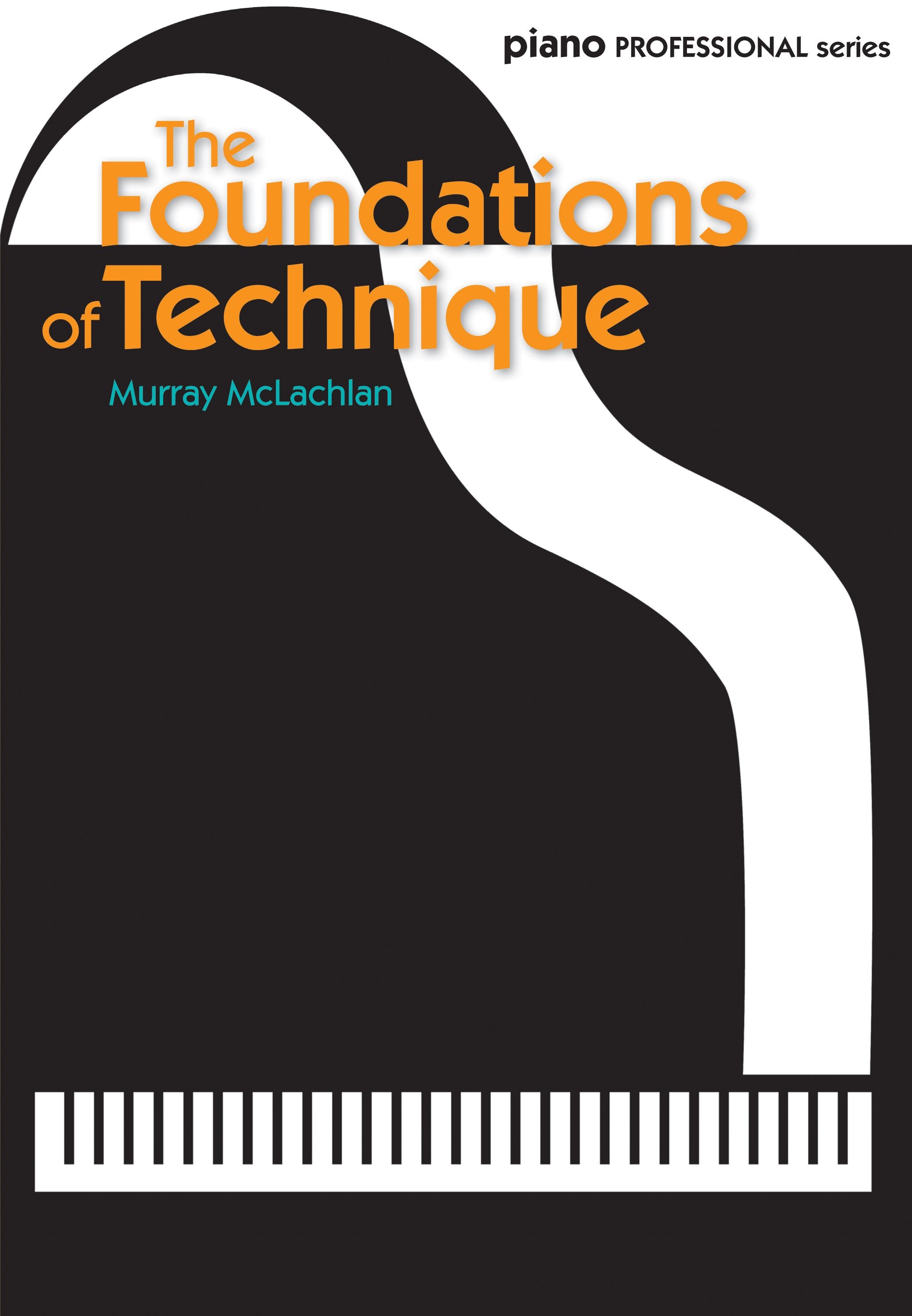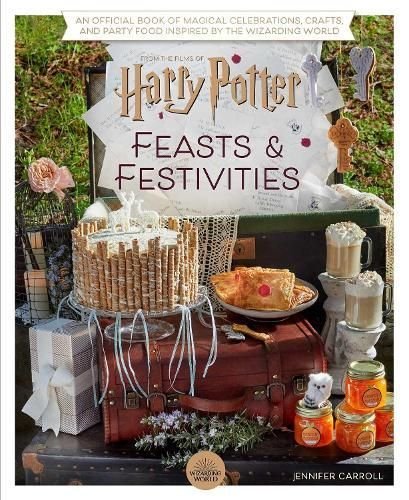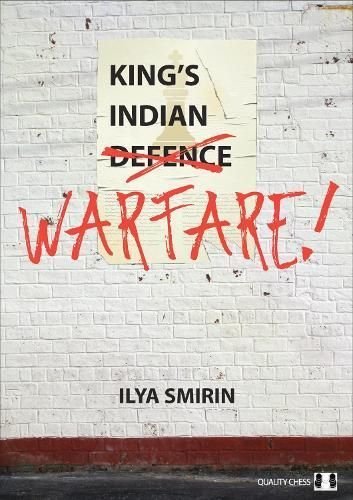Course Overview With “InDesign CC - Advanced”, you’ll learn advanced features, productivity andamp; workflow speed tricks using Adobe® InDesign® CC. This course is for people who already know and understand the fundamentals and are ready to be on their way to being InDesign gurus! Project Files included. Length: 7 hrs 4 min. Example Video Course Outline If you are already happy adding text and images to InDesign documents then this InDesign CC - Advanced course is for you. Even if you consider yourself a heavy user, I promise there will be things in here that will blow your InDesign mind. You’ll master color features like color modes, proofing, and the color theme tool. Plus, learn techniques for controlling paragraphs and columns to create stylizied and professional-looking layouts. Follow along with the included project files to make beautiful charts, graphs, and so much more! By the time you’ve completed this course, you will even know how to tackle interactivity and digital distribution. If you’re one of those people using InDesign and you know there is probably a better, faster way to work, then this is your course! What are the requirements? You will need a copy of Adobe InDesign 2018 or above. But, you will find that 95% of all the features in this course will work with earlier version of InDesign (e.g. CS6). A free trial can be downloaded from Adobe. What am I going to get from this course? 70 lectures 5+ hours of well structured content. Create PDF Forms Master Long Documents. Advanced Fonts Master Styles Shortcut Sheet Create Charts andamp; Infographics Create Interactive Documents Workflow Tactics Shortcuts andamp; Speed Tips Advanced Creative Cloud Features Tips for working with Photoshop andamp; Illustrator Using Scripts Exporting, Prepress andamp; Printing tricks You will get the finished files so you never fall behind. Downloadable exercise files andamp; cheat sheet. Techniques used by professional graphic designers. Professional workflows and shortcuts. A wealth of other resources and websites to help your accelerate your career. What is the target audience? This course is for people who already know InDesign and want to take their skills and speed to the maximum level. This is an advanced InDesign course, so you’ll need basic InDesign skills to find this course useful. This course is perfect for anyone that already knows how to insert images andamp; add text. If you are completely new to InDesign, try the ‘InDesign CC - Essentials’ course before starting this one. This course is perfect for anyone that has completed the ‘InDesign CC - Essentials’ course. Learn anytime, anywhere, at home or on the go. Length of Subscription: 12 Months Online On-Demand Access Running Time: 7 hours 04m Platform: Windows andamp; MAC OS Level: Beginner to IntermediateStream your training via the internet, or download to your computer and supported mobile device, including iPad™, iPhone™, iPod™ Touch and most Android devices. Need to train your Team? Contact Us for Discounts on Multiple Subscription Purchases.