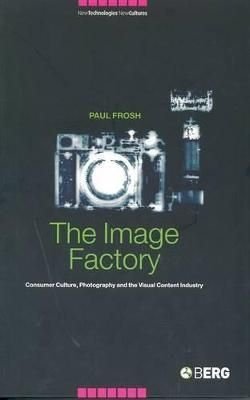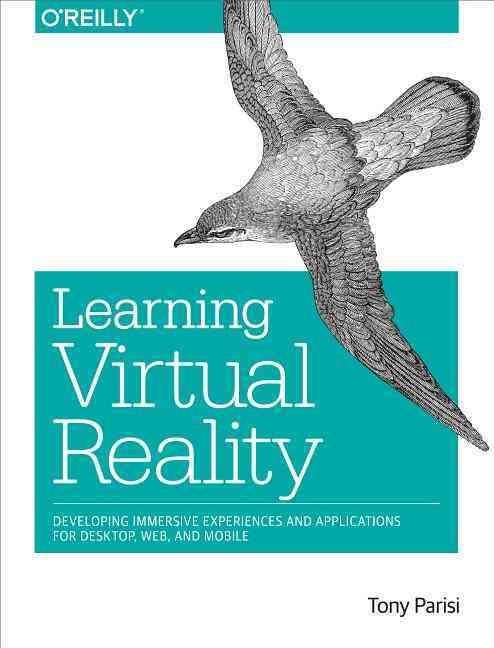Course Overview This Dreamweaver Templates andamp; JavaScript Menus course is for beginners. You do not need any previous knowledge in Dreamweaver or web design experience. We will use Dreamweaver CC ‘split’ view, so we can use all the good visual tools as well as do some simple amends down in the code as well. In this series, we will take a static design from either Illustrator or Photoshop® and together, step-by-step, build everything in HTML, CSS andamp; JavaScript. We will make our own navigation. We will make adjustments so that everything looks great on different mobile devices. We will work with beautiful fonts and colors, and even add Google Analytics to our site to get amazing information about exactly who visits your site. With nearly 4 hours of high-quality training content, plus work-along project files and resources included, by the time you’ve completed this course, you’ll be on your way to creating professional-looking custom websites. Example Video Course Outline CHAPTER 01: OVERVIEW 04:30 1. Course Introduction 2. Course Outcomes and Resources CHAPTER 02: CREATING AN HTML WEBSITE IN DREAMWEAVER 19:54 1. Setting Up Adobe® Dreamweaver to Create Websites 2. Creating a New Website - Site Definition 3. Creating a New HTML Page 4. Previewing Your Website 5. Moving Tags CHAPTER 03: USING CSS IN DREAMWEAVER 22:22 1. Creating Your First CSS Style Sheet 2. Changing and Adjusting CSS Styles 3. Centering a Website Using a Container CHAPTER 04: RESPONSIVE WEBSITES 11:30 1. Adjusting a Website for Mobile Phones and Tablets (Media Queries) 2. Testing a Website on a Mobile Phone or Tablet CHAPTER 05: MOBILE NAVIGATION MENU 42:18 1. Creating a Hamburger Menu for Mobile 2. Creating a Mobile Menu with JavaScript and jQuery 3. Styling the Menu 4. Adding Fonts 5. Adjusting the Style of a Hamburger Menu CHAPTER 06: ADDING CONTENT 24:06 1. Planning a Dreamweaver Template 2. Adding a Background Image 3. Using the HTML5 Main Tag in Dreamweaver 4. Adding the HTML5 Footer Tag to a Website CHAPTER 07: TEMPLATES IN DREAMWEAVER 07:34 1. Making a Template in Dreamweaver 2. Creating New Pages from a Dreamweaver Template CHAPTER 08: ADDING ADDITIONAL CONTENT 25:36 1. Creating a Responsive Hero Box 2. Fixing Problems with div Tags When You Float Left (Clearing the Float) 3. Styling the Horizontal Rule 4. Creating a Button in Dreamweaver CHAPTER 09: RESPONSIVE CONTENT 38:30 1. Changing Fonts and Spacing for Mobile 2. Turning off HTML Elements 3. Creating a Responsive Image Grid 4. Creating Responsive Images 5. Making Columns for Desktop, Tablet, and Mobile Websites 6. Working with Pseudo Classes CHAPTER 10: CREATING ADDITIONAL PAGES 14:21 1. Creating and Linking New Pages Using Templates CHAPTER 11: HOSTING AND ANALYTICS 15:54 2. Uploading Your Website 3. Adding Google Analytics CHAPTER 12: WHAT’S NEXT 02:26 1. What Next for Your Project? 2. Dreamweaver Class Exercise Learn anytime, anywhere, at home or on the go. Length of Subscription: 12 Months Online On-Demand Access Running Time: 3 Hours 49m Platform: Windows andamp; MAC OS Level: Beginner to Intermediate Project Files: IncludedStream your training via the internet, or download to your computer and supported mobile device, including iPad™, iPhone™, iPod™ Touch and most Android devices. Need to train your Team? Contact Us for Discounts on Multiple Subscription Purchases.